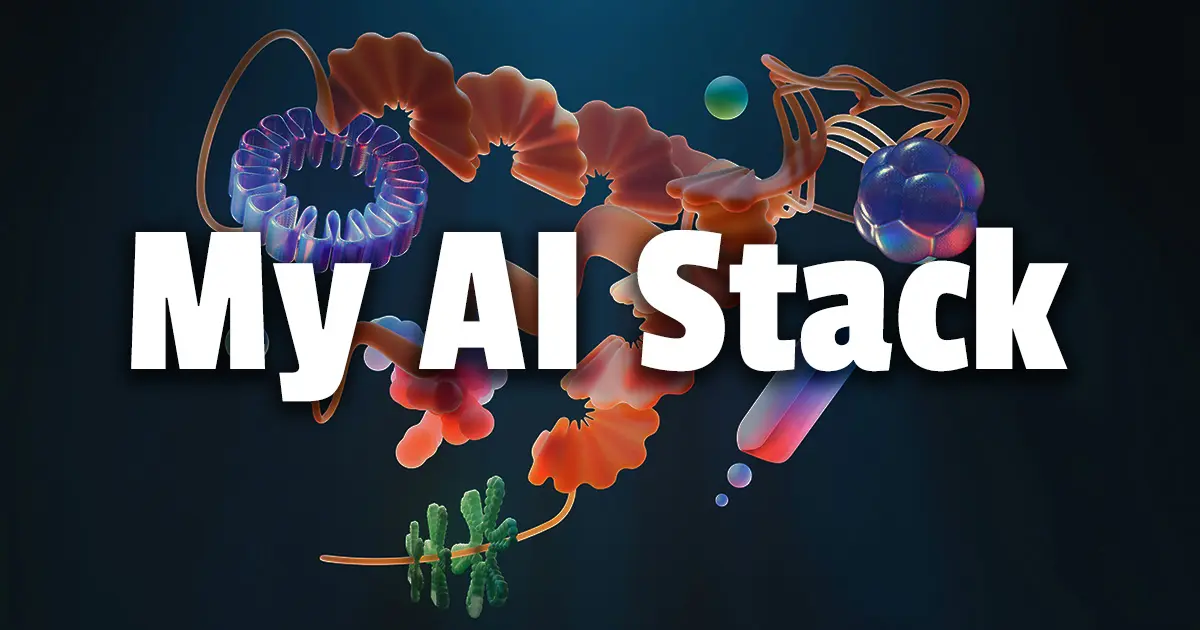
How to Self-Host Your Own Private AI Stack
In this tutorial we’ll walk through my local, private, self-hosted AI stack so that you can run it too. 📺 Watch Video Disclosures Nothing in this video was sponsored Info If you’re looki...
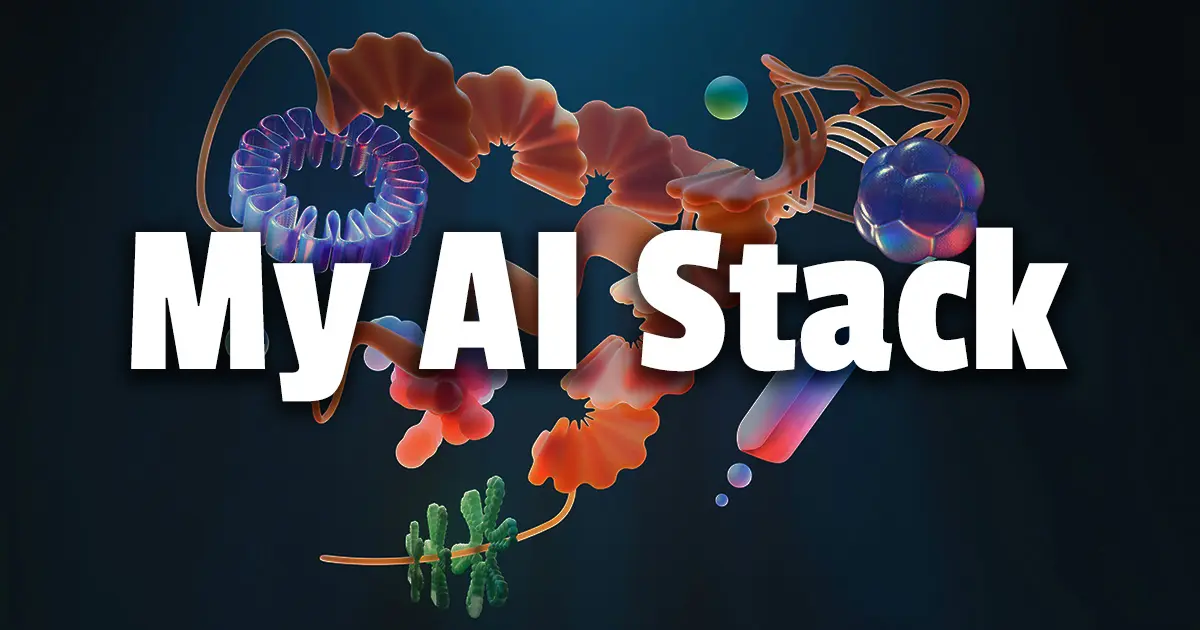
In this tutorial we’ll walk through my local, private, self-hosted AI stack so that you can run it too. 📺 Watch Video Disclosures Nothing in this video was sponsored Info If you’re looki...
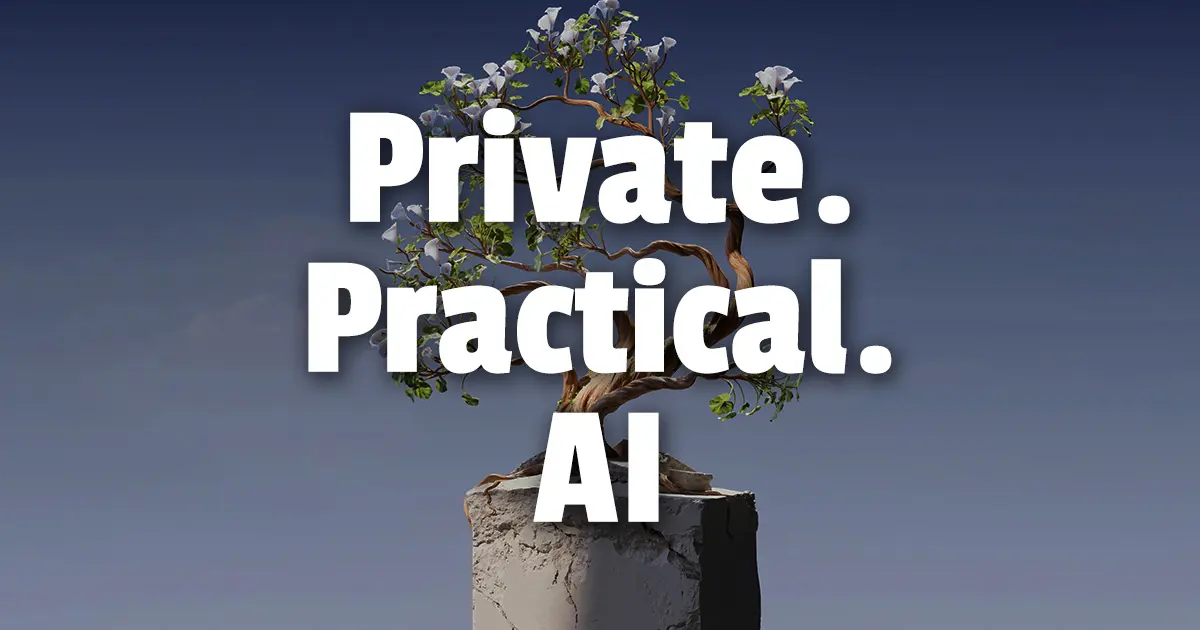
I built a private, local, and self-hosted AI stack to help me out with daily tasks. 📺 Watch Video Disclosures Thanks to Surfshark Sponsoring this Video! Secure your privacy with Surfshark!...

Tracking things on the web just got a whole lot easier with ChangeDetection, the free and open source Docker container! Track website changes, price changes of products, and even track out of stoc...

Which is the best NAS operating system to use at home and in your HomeLab? Is it Unraid for maximizing storage efficiency? Or is it TrueNAS for bringing enterprise ZFS to home? Let’s find out. ...

Proxmox helper scripts is a collection of scripts to help you easily make changes to your Proxmox VE server along with installing many LXC Containers. This makes installing, configuring, and main...

I knew nothing about Unraid until today. I finally installed Unraid in my HomeLab on one of my servers. Is it any good? Does it live up to the hype? Let’s find out in my candid walkthrough of Un...

Today I got rid of the slow and pesky microSD card in my Pi and replaced it with something MUCH faster in my Pi LED Panel. Don’t know what my Pi LED Panel is? Check it out! This is my first video...

Today I built the ultimate, all in one, HomeLab Home Server to handle everything. 📺 Watch Video Disclosures: Sliger did send this case to me however asked for nothing in return. Other 4u ...

In today’s Traefik tutorial we’ll get FREE Wildcard certificates to use in our HomeLab and with all of our internal self-hosted services. We’re going to set up Traefik 3 in Docker and get Let’s En...
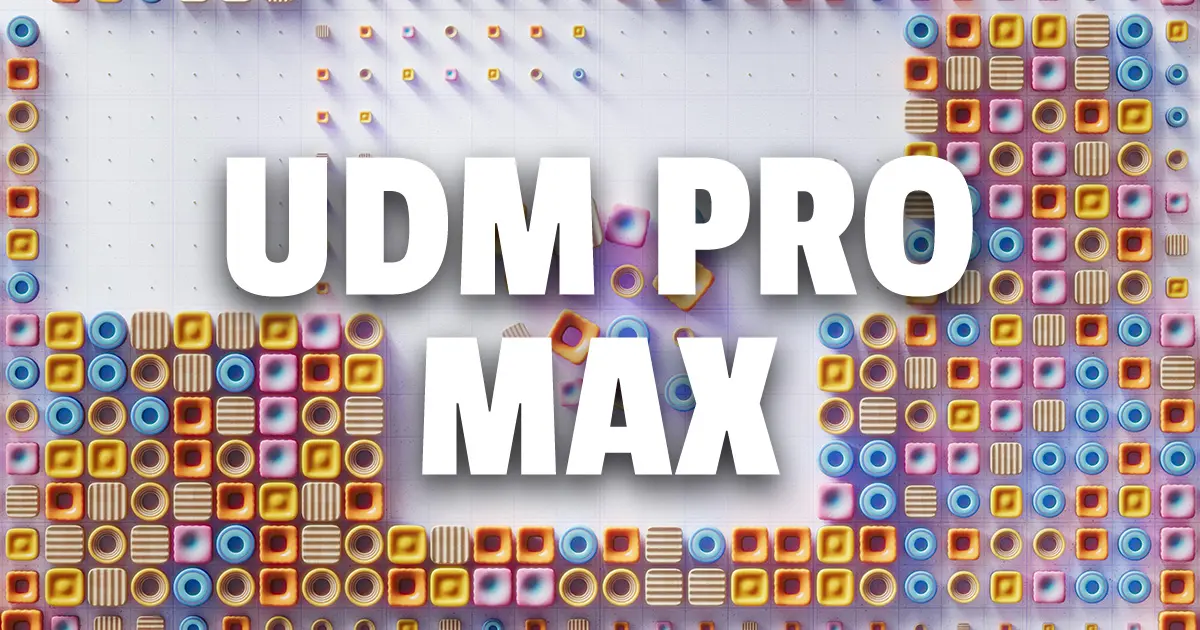
The UDM Pro Max is here and it’s packed with upgrades like a faster CPU, more RAM, an internal SSD, more eMMC, Dual Drive bays and more! Today we check on the new UniFi Dream Machine Pro Max, conf...