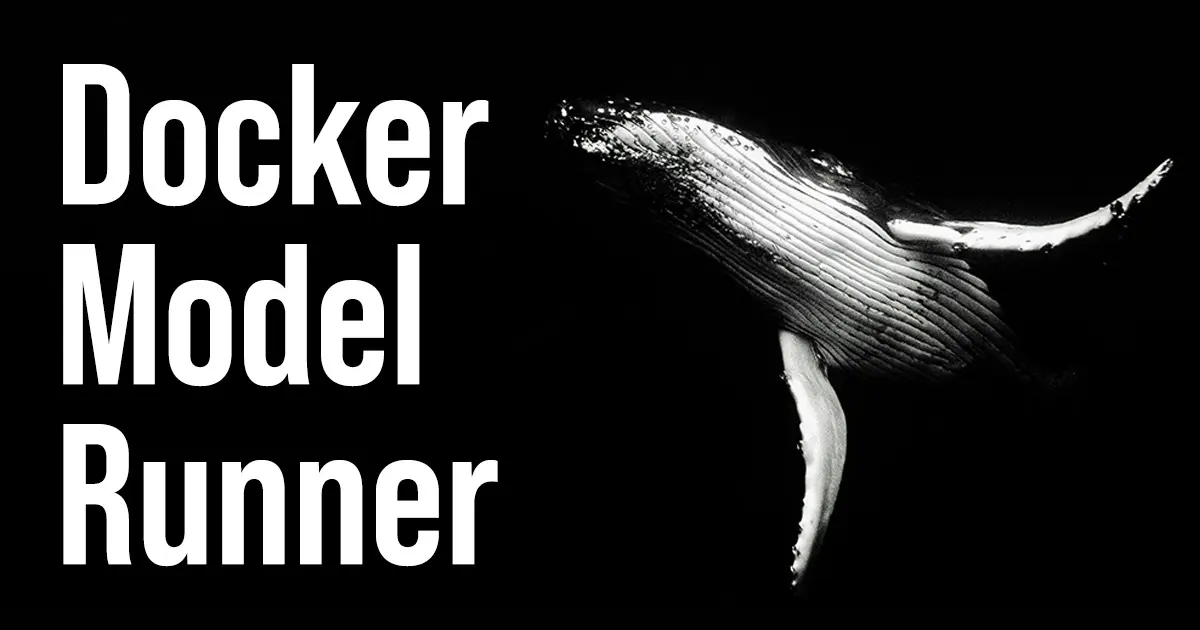I Built a Local AI App with Docker Model Runner - Here’s How
Run powerful AI models locally with almost zero setup - and wire them into your apps using Docker tools you already know.
What Is Docker Model Runner?
Docker Model Runner is a standardized way to run AI models with Docker. Instead of juggling Python versions, CUDA, and random system packages, you pull and run a model much like you’d pull and run an image. You can use it from the CLI, in Docker Desktop, and inside your Compose files.
Highlights:
- One command to run models (pulls on-demand)
- OpenAI-compatible endpoints exposed locally
- Works with Docker Compose alongside your app/database/cache
- Local-first: low latency, easy iteration, real dev/prod parity
Prerequisites
- Docker Desktop (Mac/Windows) or Docker CE (Linux)
- (Optional) GPU drivers/toolkit if you plan to use GPU acceleration
If you’re on Docker Desktop and don’t see the model commands, update to the latest version and enable Docker Model in Settings.
Getting Started (CLI)
Pull models just like images - but use the new model keyword.
1
2
3
4
5
6
7
8
# Pull OpenAI’s open-weight model hosted by Docker
docker model pull ai/gpt-oss
# Pull something smaller
docker model pull ai/llama3.2
# See what’s local
docker model list
You can also run without pre-pulling:
1
docker model run ai/gpt-oss
This will pull the model if needed and start an interactive CLI where you can chat immediately. First response may take a moment while the model warms up.
Not a CLI person? The Models section in Docker Desktop lets you pull, run, and chat with models via the UI in just a couple clicks.
Using Docker Model Runner with Compose
Anywhere you can run Docker Compose, you can run models too. Here’s a real example pairing Open WebUI with Docker Model Runner:
1
2
3
4
5
6
7
8
9
10
11
12
13
14
15
16
17
18
19
20
21
22
services:
open-webui:
image: ghcr.io/open-webui/open-webui:main
ports:
- "3000:8080"
environment:
- OPENAI_API_BASE_URL=http://model-runner.docker.internal/engines/v1
- OPENAI_API_KEY=''
- WEBUI_NAME=Open-WebUI with Docker Model Runner
volumes:
- open-webui:/app/backend/data
depends_on:
- docker-model-runner
docker-model-runner:
provider:
type: model
options:
model: ai/gpt-oss
volumes:
open-webui:
Bring it up:
1
docker compose up
Open WebUI will be on http://localhost:3000, and it will talk to the model via the OpenAI-compatible URL set in OPENAI_API_BASE_URL. Swapping models later is just a one-line change to options.model.
Develop Locally with techno-boto-chat
I built a small Next.js chat app that speaks to any OpenAI-compatible backend - including Docker Model Runner - so you can prototype quickly with local models.
Check out techno-boto-chat on GitHub
1
2
3
4
5
6
7
# Clone and set up
git clone https://github.com/timothystewart6/techno-boto-chat.git
cd techno-boto-chat
yarn install # or npm / pnpm
# Configure environment
cp .env.example .env.local
Set your API base + model in .env.local:
LLM_API_BASE_URL=http://localhost:12434/engines/v1
MODEL_NAME=ai/gpt-oss
OPENAI_API_KEY= # optional for local models
Run app + model:
1
2
3
4
5
6
# Terminal A - start a local model or use Docker Desktop to start
docker model run ai/gpt-oss
# Terminal B - run the web app
yarn dev
# then open http://localhost:3000
Type a prompt and you’ll see responses come back from your local model via Docker Model Runner. Want to try a different model? Change MODEL_NAME and restart.
Prefer everything in containers? Add the app as a Compose service and point it to
model-runner.docker.internaljust like the Open WebUI example.
Running with Docker Compose
The application is containerized for easy deployment:
1
2
3
4
5
# Build and deploy with Docker Compose
docker compose up --build -d
# Access your chat interface at http://localhost:3000
# Don't forget to switch your LLM_API_BASE_URL variable to http://model-runner.docker.internal/engines/v1 if you aren't exposing it on localhost:12434
Docker Desktop vs Docker CE Endpoints
- Docker Desktop:
http://model-runner.docker.internal/engines/v1 - Docker CE (Linux):
http://localhost:12434/engines/v1
Inside other containers, you may need to call the host at its bridge IP (e.g., 172.17.0.1:12434) if not using the Desktop hostname.
Troubleshooting
- Model commands missing → update Docker Desktop and enable Docker Model in Settings
- Slow first response → initial warm-up/load is expected; subsequent prompts are faster
- App can’t reach model → verify
OPENAI_API_BASE_URL(Desktop vs CE), port exposure, and network - Compose service ordering → ensure your app
depends_onthe model service - Can’t connect to localhost:12434 → ensure
Enable host-side TCP supportis enabled in Docker Desktop and you are not running inside of a container (that useshttp://model-runner.docker.internal/engines/v1)
Join the conversation
What is Docker Model Runner - and why should you care? I show how I use @Docker Model Runner to run models locally and build a Next.js chat app.https://t.co/5iiGbf21F1
— Techno Tim (@TechnoTimLive) October 18, 2025
Links
🛍️ Check out the new Merch Shop at https://l.technotim.live/shop
⚙️ See all the hardware I recommend at https://l.technotim.live/gear
🚀 Don’t forget to check out the 🚀Launchpad repo with all of the quick start source files
🤝 Support me and help keep this site ad-free!